Request Identity Document Verification in browser¶
Source code for this example
https://github.com/trinsic-id/sdk/tree/main/examples/idv-browser
Overview¶
In this example we'll setup a basic webpage and configure it to initiate an identity verification of a government identity document using Trinsic Connect.
We will also configure a backend API that will set up the integration with the SDK and handle the creation and retrieval of the identity verification session (IDV session).
Let's take a look at the data flow between the different actors and components in a usual IDV verification with Trinsic Connect:
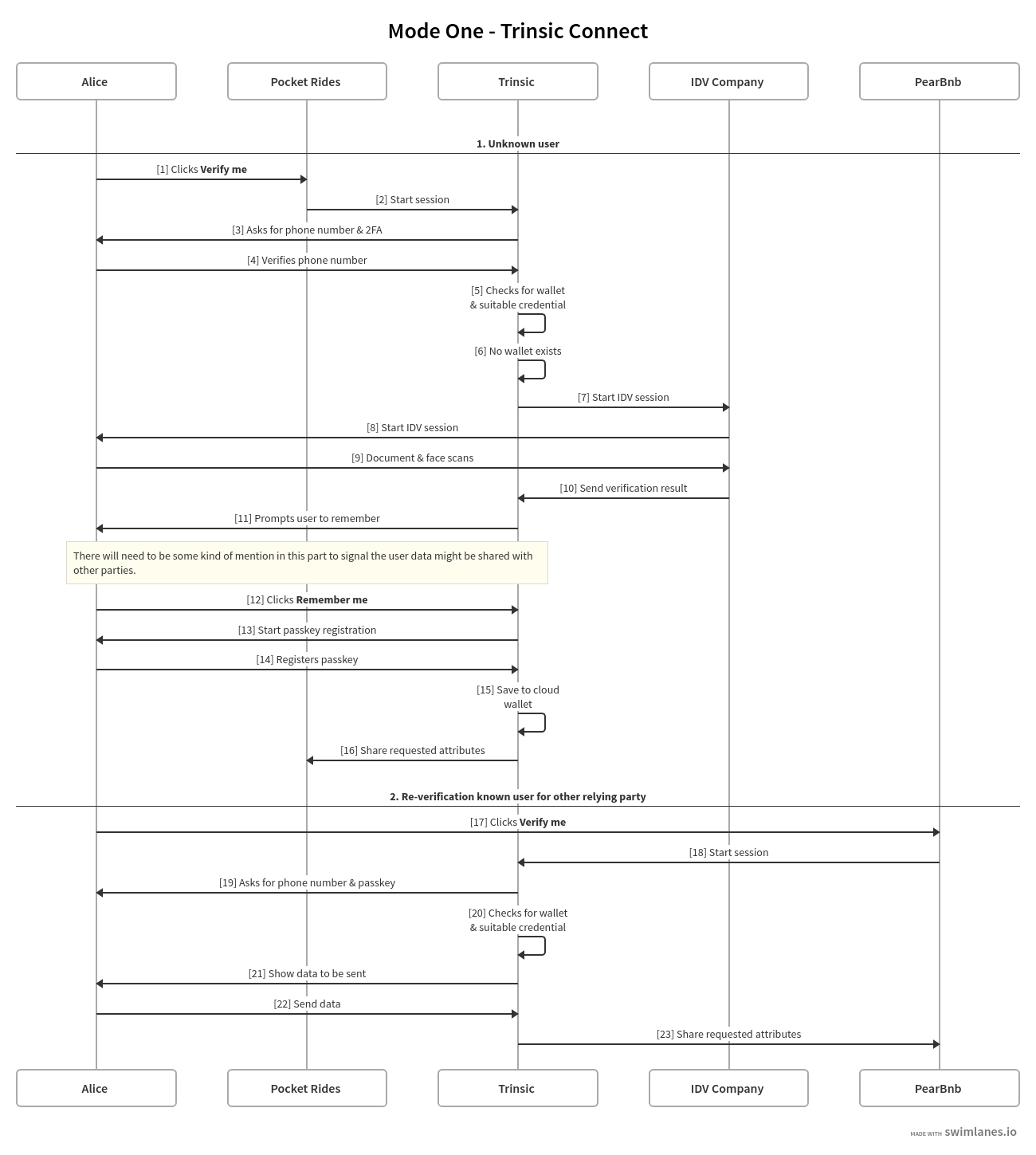
Setup our demo¶
Let's create a new npm project:
npm init -y
Add our dependencies:
npm install express @trinsic/trinsic
Create new file named index.js at the root of the repo and configure the services.
import express from "express";
import path from "path";
import { TrinsicService, VerificationType } from "@trinsic/trinsic";
const app = express();
app.use(express.json());
const trinsic = new TrinsicService({
authToken: "<AUTH_TOKEN>",
});
How to obtain an Auth Token
Assuming you are part of the Trinsic Connect beta, you can obtain auth token from the Trinsic Studio .
Create IDV Session API¶
Let's configure Express to create two endpoints for creating a new IDV session (served at /api/create-session) and retrieving an IDV session (served at /api/get-session). We'll use Trinsic's SDK to generate the IDV session for a government document verification and then retrieve it to read its results.
app.post("/api/create-session", async (req, res) => {
const verifyResponse = await trinsic.connection().createSession({
verifications: [{ type: VerificationType.GOVERNMENT_ID }],
});
res.json(verifyResponse.session);
});
app.post("/api/get-session", async (req, res) => {
var response = await trinsic.connection().getSession({
idvSessionId: req.body.idvSessionId,
});
req.json(response);
});
Add the rest of the express configuration where we will serve static files and run the server at a port of your choice.
// Serve static files from the 'public' folder
app.use(express.static(process.cwd()));
// Catch-all to return index.html for any other request
app.get("*", (req, res) => {
res.sendFile(path.join(process.cwd(), "index.html"));
});
// Start the server
const PORT = process.env.PORT || 3000;
app.listen(PORT, () => {
console.log(`Server is running on port ${PORT}`);
console.log(`Access the demo page at http://localhost:${PORT}`);
});
Example web page¶
Create a new file named index.html at the root of the repo and reference Trinsic's SDK.
<script src="https://unpkg.com/@trinsic/trinsic@1.13.0/dist/trinsic.min.js"></script>
Let's add additional script to register a button click event that will start the process of identity verification with Trinsic Connect.
<button id="verifyButton" class="btn btn-primary">Start Verification</button>
<script>
// initialize the credential handler polyfill when the page loads
document.getElementById("verifyButton").addEventListener("click", async () => {
const { ConnectClient } = trinsic;
const client = new ConnectClient();
// 1. Get a valid session from the backend
const createResponse = await fetch("/api/create-session", {
method: "POST",
});
const session = await createResponse.json();
console.log(session);
// 2. Perform identity verification
const idvResponse = await client.identityVerification(
session.clientToken
);
console.log(await idvResponse.json());
// 3. Check the verification status
const getResponse = await fetch("/api/get-session", {
method: "POST",
headers: { "Content-Type": "application/json" },
body: JSON.stringify({ sessionId: session.id }),
});
const idvResult = await getResponse.json();
console.log(idvResult);
});
</script>
Run the demo¶
Run the demo by executing the following command in the terminal
node index.js
The project should run and be accessible at http://localhost:3000 .
Enjoy! 👋